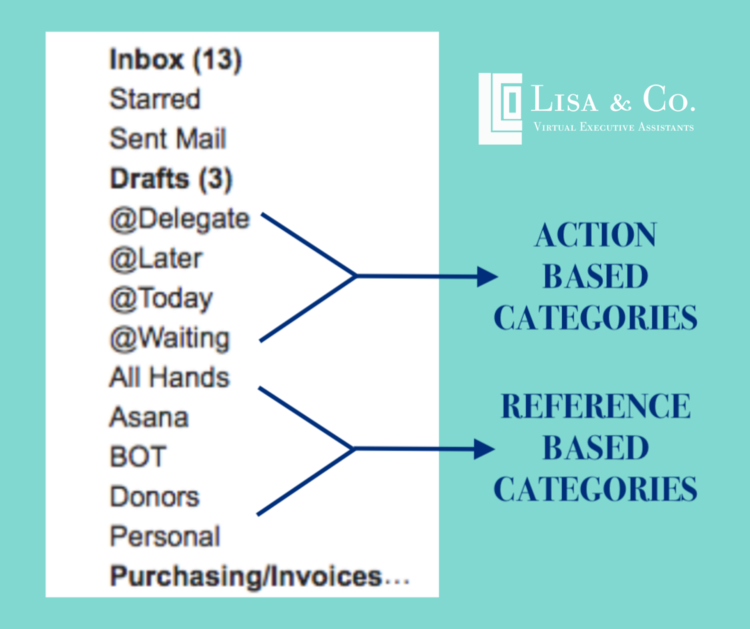5 Hacks to Help You Organize Your Inbox
Eighteen thousand.
That’s how many unanswered emails were sitting in our client, Lawrence’s* inbox.
More than 360 pages of read-but-not-responded-to emails roosted in his inbox, collecting virtual cobwebs. And some of those emails were three years old.
But it really wasn’t Lawrence’s fault.
As the co-founder and CEO of a digital media company, he was continually wrangling an ever stretching to-do list. Like so many of us, his inbox was one of the first things to fall by the wayside.
That is until he hired one of our virtual executive assistants to purge, tidy, and organize his overflowing inbox.
The goal? Inbox zero.
Over one month, his EA cleared out and organized his inbox. Now, he’s able to respond to important emails promptly with nothing more than three days old sitting in his inbox.
If you're eyeing your inbox and watching those notifications tick higher and higher, I get it.
Our inboxes can be daunting places to go — especially if you already know it’s a chaotic mess. You probably feel like you spend more time replying to emails than anything else. And not only that, but it’s hard to find things when you need them. Especially if your inbox has thousands of emails that aren’t organized, haven’t been responded to, or haven’t been deleted.
And when the inbox is a hazard zone, it’s easy to miss important deadlines or forget to respond to coworkers who need an answer. And that leads to more meetings, more phone calls, and more — you know where this is going, right? — emails. Make sure you’ve got your priorities lined up so you can respond immediately to the people who need your input to keep your business running.
If you want to get your email under control but aren’t sure where to start, you can start using a free service to unenroll from newsletters and subscriptions you no longer need, want, or read. Unroll.me is a great choice.
After you’ve done a little inboxkeeping, you’ll need to develop systems and strategies to keep your emails fresh, organized, and under control.
Here are five ways to get (and keep) your cluttered inbox under control.
1) Folders
Using Folders is a fantastic way to manage an unruly inbox. After you’ve done an initial clean sweep and know exactly what kind of mail you’ll be receiving, you can set up folders to keep track of everything.
Typically, you’ll have two kinds of email coming into your inbox — action emails and reference emails. The action emails should be sorted first — either respond to it, send it to the appropriate folder, or delete it.
Reference emails are the ones you want or need to hang on to for future business or need-to-know ideas and information. Those should also go in the appropriate folder.
So, how do you set up the folders?
Think of it as your virtual filing cabinet and create folders to store email in a simple and intuitive way. (You don’t want a folders system so complicated you have to have another folder to explain the folder system.)
The first smart way to use folders is to set up when you should be responding to emails. Having a “later,” “today,” and “delegate” folders makes it super easy to know what you have to respond to or ship off to someone else.
Pro Tip: Use symbols like the “@” or “!” to keep your most important folders at the very top.
You can also create folders for different categories of clients, types of business, and tasks or upcoming events.
Here is a sample of one of our client's inboxes.
2) Filters
Filters are great for no-brain sorting. Let’s say you love to read the Wall Street Journal. It’s something you enjoy and want to review, but you never need to see it immediately, and you’d rather it go someplace else so you can choose when you’re ready to read it.
Setting a filter to send the WSJ to a specific label will keep all the WSJ emails in one place, so you always know where it's at and can peruse as you please.
You can also use filters to make sure you’re getting and labeling important emails. Or, if it makes more sense, create filters for specific people and label them with different colors to help them stand out in your inbox.
3) Fast First Pass
This is a simple yet oh so helpful rule for managing your inbox and your time.
If you can’t respond to an email in under two minutes, it should go to a folder to be dealt with later.
We’ve got some strategies to help you keep your responses short — especially when you get lots of emails. (All those details are in Tip #5!)
If a spare 20 minutes pop up, you can do a quick run-through of emails, sort, and reply to emails that are easy to take care of or are really important.
4) Find What Works for You
There is a lot of advice about what time you should check your email and how long you spend doing it.
Some people check their emails early in the morning or right before bed. Some people only check their emails once a day.
Pro Tip: If you plan on only checking your inbox once a day, include it as part of your automated sign-off, so people know they won’t be hearing from you until that time. Setting clear expectations for communications upfront is one of the best ways to help manage your inbox while keeping your relationships positive and professional.
If email is the first thing you check when you wake up (guilty here, too), it can plug up your creativity and get you started by thinking about other people’s priorities.
We have a fantastic client who knows she has her best ideas earlier in the day. That’s when she’s the most creative and enthusiastic about getting needle-moving things done in her business.
So, the first thing she does in the morning is the creative work, and then she gets to emails. If you’re a serial email checker, this can be a hard adjustment to make. Start with 10 minutes each morning, where you do something for yourself or something you love doing in your business before you even glance at your inbox. If you find you like it, incorporate 20 or 30 minutes.
5) Form Responses
One of the best ways to let people know they’ve been heard (without interrupting the task you’re working on) is to have automated responses ready to go.
We all know about the “out of office” replies, but you can also set up something similar when you know you’ve got a busy day or week coming up. A simple message will let people know that they shouldn’t expect an immediate response from you, but they are on your list for when your time frees up. An auto-response is better than no response. Here’s a quick script you can steal:
“I’ll be away from my desk starting (date or time) through (date or time). If this is something urgent or you need immediate access to me, please contact (contact’s name and information). Otherwise, I’ll get back to you as soon as I can. Thanks for reaching out.”
Canned Responses
There are also a few more options for helping you respond without a huge interruption to your day or the task at hand.
One is a feature on Google that allows you to set up “canned responses” like the one above, but for many different settings. You can find it in the settings page under the Advanced tab in your email. Enable the feature, and you’ll be able to write a handful of canned replies to your most frequently asked questions or responses.
Text Expander Apps
Another way to do this by using a text expander. There aren’t that many great free options, but it is definitely worth spending money on if you find yourself typing the same thing over and over. Text expander apps allow you to quickly insert text or other content by using a search function or an abbreviation.
For instance, if you wanted to thank someone for reaching out to you about a project but don’t have time to consider it and get back to them yet, you can create a shortcut. Instead of saying, “Thanks for sending me the details on this project. I’m interested. Give me a few days to think about it, and I’ll get back to you with some questions and next steps.” You could lock that into your text expander app, and just type, “project response,” and the message will pop up ready to go.
But one of the best ways to keep your inbox managed is to actually use the system you put into place. Find what works best for you, and don’t be afraid to test drive different styles and processes.
Do you have any tips for keeping your inbox squeaky clean and more organized than Marie Kondo's closet? Let us know in the comments below!
You started your business for a reason. We're guessing it wasn't your love of emails administrative tasks. Clear off your plate right now.
*Names have been changed because we value confidentiality and discretion for all our clients.